Completing Scene Lists
- For each day of shooting please fill out a scene list sheet.
- If you are not familiar with the scene lists, you can download one here:
Word Document * PDF Format - Fill out the information for the shooting day at the top of the list. (see example below)
- Then fill out the Episode and Scene Number in the first two columns.
- The next two columns refer to the picture number that your digital camera has assigned to each picture. The number is typically 7-8 letters or numers, but only the last four digits are necessary.
Example: If the picture number on your camera reads "DSCF1001" you only need to write down "1001."
| Example of a completed Scene List |
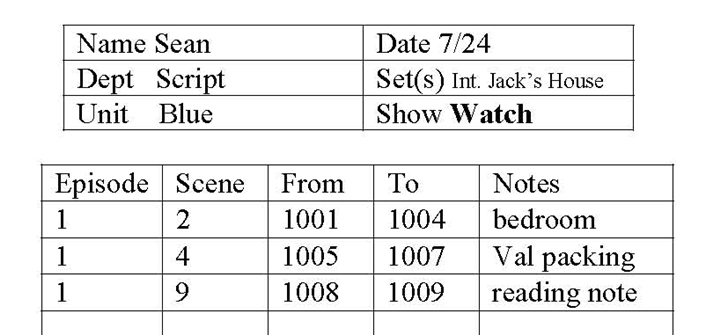 |
Transferring pictures to Database Coordinator
Currently there are two ways to transfer pictures to the Database Coordinator:
- Transfer pictures on digital camera memory card:
- After all scenes have been shot and all pictures have been taken, eject the memory card from the camera.
- Give or send the memory card to the Database Coordinator along with the corresponding list of scenes that were shot.
- Transfer pictures on portable USB drive:
- Place the pictures you have taken into separate folders. Separate pictures based on date and label the folders by Dept., Unit and Date.
For example: Pictures taken by Pros for the Red Unit on July 24 would be labeled "Props Red 7-24." - Place the folder of pictures onto a portable USB drive (jump drive, USB stick, etc).
- Give or send the USB drive to the Database Coordinator along with the corresponding list of scenes that were shot.